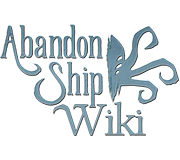Maintenance script-gpuser (talk | contribs) m (<default import>) |
TenGoblinek (talk | contribs) m (Undo revision 1337 by Tengoblinekcz (talk) - Sections are locked, they would need to be moved) Tag: Undo |
||
| (7 intermediate revisions by 3 users not shown) | |||
| Line 1: | Line 1: | ||
| + | <!-- This is a responsive front page design that adapts to the available width |
||
| − | <metadesc>The #1 wiki source of information on the game!</metadesc> |
||
| + | of the browser by showing content in 1, 2, or 3 columns. |
||
| − | {| style="border: none; border-collapse: separate; text-align: center; width: 100%;" cellpadding=10 cellspacing=10 |
||
| − | |-valign="top" |
||
| − | | width="100%" colspan="3" style="background: rgba(0, 0, 0, 0.2); border: 1px solid rgba(0, 0, 0, 0.5); border-radius: 5px;" id="mf-welcome"| <div style="font-variant: small-caps; font-size: 200%; padding-bottom: 5px;">Welcome to {{SITENAME}}</div> |
||
| + | This is done by dividing the main content of the page into four numbered sections. |
||
| − | The most comprehensive source of information about the game. We are currently maintaining [[Special:Statistics|{{NUMBEROFPAGES}} pages ({{NUMBEROFARTICLES}} articles)]], written by {{NUMBEROFUSERS}} users. |
||
| + | When the window is narrow, as on low-res displays, the content is displayed in a |
||
| − | |-valign="top" |
||
| + | single column in order: 1, 2, 3, 4 |
||
| − | | width="25%" style="background: rgba(0, 0, 0, 0.2); border: 1px solid rgba(0, 0, 0, 0.5); border-radius: 5px;" id="mf-links"| <div style="font-variant: small-caps; font-size: 150%;">{{SITENAME}}</div> |
||
| − | '''ABOUT'''<br /> |
||
| − | Write a blurb about the game here. Cover the basic information and link to pages with more complete information.<br /> |
||
| − | Write a blurb about the game developers here. Cover the basic information and link to a more complete page. |
||
| + | When the window is medium, as on medium-res displays, there are two columns. |
||
| − | '''JOINING IN'''<br /> |
||
| + | Section 1 and 2 are on top with 1 on the left and 2 on the right. |
||
| − | [[Special:UserLogin/signup|Register]]<br /> |
||
| + | Sections 3 and 4 are on the bottom with 4 at the left and 3 at the right. |
||
| − | [[Project:Community portal|Community / How to help]]<br /> |
||
| − | | align="left" style="background: rgba(0, 0, 0, 0.2); border: 1px solid rgba(0, 0, 0, 0.5); border-radius: 5px;" | '''Are you interested in becoming a [[gphelp:Wiki Guardian|Wiki Guardian]] for this wiki?''' |
||
| + | When the window is wide, as on high-res displays, there are three columns. |
||
| − | We ask that you read the following guidelines on what we expect of our Wiki Guardians to make sure you're up to the task! |
||
| + | Sections 1 and 4 take up the left column, with section 1 on top. |
||
| − | * We hope that you monitor the wiki for spam and vandalism. |
||
| + | Section 2 takes up the middle column. |
||
| − | * Keep the wiki up to date. |
||
| + | Section 3 takes up the right column. |
||
| − | * Help other passionate members of your community in becoming fellow administrators. |
||
| − | * Be courteous to others. |
||
| − | * Be open to other opinions and ideas. |
||
| + | Or, visually... |
||
| − | ''If this is all sounds good and you wish to claim the wiki, click the "Claim this Wiki" button. Fill out the form and submit it. A wiki manager will review your claim.'' |
||
| + | Narrow Medium Wide |
||
| + | |1| |1| |2| |1| | | | | |
||
| + | [2| |4| |3| | | |2| |3| |
||
| + | |3| |4| | | | | |
||
| + | |4| |
||
| + | --> |
||
| + | <div id="mf-home" class="fpmain"> |
||
| + | <div class="fpsection1"><!-- BEGIN SECTION 1 --> |
||
| − | <div class="claimwikibutton">[[Special:Claimwiki| ]]</div> |
||
| − | <div style="text-align: center;">[[gphelp:Claim wiki process|Claim wiki process]]<br /> |
||
| − | [[gphelp:Administration guidelines|Administration guidelines]] {{*}} [[gphelp:User groups and permissions|User groups and permissions]]</div> |
||
| + | {{:{{SITENAME}}/Section 1}} |
||
| − | | width="25%" style="background: rgba(0, 0, 0, 0.2); border: 1px solid rgba(0, 0, 0, 0.5); border-radius: 5px;" id="mf-contribute" | <div style="font-variant: small-caps; font-size: 150%;">Want to contribute?</div> |
||
| − | You can create a new article by typing a new title in the box below and clicking "Create page". |
||
| − | <inputbox> |
||
| − | type= create |
||
| − | width= 30 |
||
| − | </inputbox> |
||
| + | </div><!--END SECTION 1--> |
||
| − | You can also create new pages using the search box. Just type a new title, click "Go", and near the top of the results page, there will be a link to create the new page. |
||
| + | <div class="fpmidsections"><!--BEGIN LAYOUT WRAPPER FOR SECTIONS 2 and 3--> |
||
| − | '''HELP'''<br /> |
||
| + | <div class="fpsection2"><!-- BEGIN SECTION 2 --> |
||
| − | [[gphelp:Getting started|Getting started]] {{*}} [[gphelp:Editing pages|Editing pages]] {{*}} [[gphelp:Starting a new page|Starting a new page]] {{*}} [[Project:Admin noticeboard|Talk to the admins]] {{*}} [[Project:Community portal|Make suggestions]] {{*}} [[gphelp:Contents|More help...]] |
||
| + | {{:{{SITENAME}}/Section 2}} |
||
| − | |-valign="top" |
||
| + | |||
| − | | style="background: rgba(0, 0, 0, 0.2); border: 1px solid rgba(0, 0, 0, 0.5); border-radius: 5px;" id="mf-twitter" | <div style="font-variant: small-caps; font-size: 150%; padding-bottom: 5px;">Add a twitter feed</div> |
||
| + | </div><!--END SECTION 2--> |
||
| − | {{twitter}} |
||
| + | |||
| − | | style="background: rgba(0, 0, 0, 0.2); border: 1px solid rgba(0, 0, 0, 0.5); border-radius: 5px;" id="mf-video" | <div style="font-variant: small-caps; font-size: 150%; padding-bottom: 5px;">Add a video</div> |
||
| + | <div class="fpsection3"><!-- BEGIN SECTION 3 --> |
||
| − | <center>{{#ev:youtube|i7Wv6bPtSF0}}</center> |
||
| + | |||
| − | | style="background: rgba(0, 0, 0, 0.2); border: 1px solid rgba(0, 0, 0, 0.5); border-radius: 5px;" id="mf-images" | <div style="font-variant: small-caps; font-size: 150%; padding-bottom: 5px;">Add a slideshow</div> |
||
| + | {{:{{SITENAME}}/Section 3}} |
||
| − | {{Featured images}} |
||
| + | |||
| − | |} |
||
| + | </div><!--END SECTION 3--> |
||
| + | </div><!--END LAYOUT WRAPPER FOR SECTIONS 2 and 3 --> |
||
| + | |||
| + | <div class="fpsection4"><!-- BEGIN SECTION 4 --> |
||
| + | |||
| + | {{:{{SITENAME}}/Section 4}} |
||
| + | |||
| + | </div><!--END SECTION 4--> |
||
| + | </div> |
||
| + | <div class="nomobile" style="text-align: right;"><small>Main page sections: [[{{SITENAME}}/Section 1|1]] · [[{{SITENAME}}/Section 2|2]] · [[{{SITENAME}}/Section 3|3]] · [[{{SITENAME}}/Section 4|4]]. Changes for the main page can be proposed [[{{SITENAME}}/editcopy|here]]. </small></div> |
||
| + | |||
| + | <metadesc>Official Abandon Ship Wiki: Your guide to surviving on the high seas!</metadesc> |
||
[[Category:{{SITENAME}}| ]] |
[[Category:{{SITENAME}}| ]] |
||
Latest revision as of 13:47, 21 June 2020
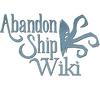
We are currently maintaining 337 pages (23 articles).
Abandon Ship is a fantasy warship game from Fireblade Software, which entered Early Access on Steam on February 23, 2018!
Abandon Ship pits you in the role of a captain sailing a ship through a diverse, procedurally generated world, set in a fantasy version of the Age of Sail. As you take on quests and engage ships, you'll be faced with random events and terrifying monsters that will take a stout set of cannons and a talent for maneuver to survive. Death is permanent, but unlike many other roguelikes, your life isn't tied to the ship. If it goes down, but you manage to reach a lifeboat, you can still fight to survive. Even being stranded on an island leaves you with options to play further. It isn't over until it's over (for you).
So get ready to explore a fantasy world that will react to the choices you make, may be remade at a moment's notice by a quest you complete, and of course, keep looking over your shoulder. You never know when that captain you told off two hours earlier won't come back looking for revenge.
We are currently maintaining 337 pages (23 articles)!
Recent changes | New pages | Missing pages
If there's anything missing on the wiki, use the box below to start a new article:
You can also create new pages using the search box. Just type a new title, click "Go", and near the top of the results page, there will be a link to create the new page.
- How to help
- See how you can help contribute to Abandon Ship Wiki! Remember to maintain a standard for grammar and punctuation in your contributions, please.
- Register
- Register an account to keep track of your contributions.